Building a LLM Command Line Chatbot with Cobra and LangChain
1. 预期
在终端中实现基于本地大模型或者云端大模型的聊天机器人。
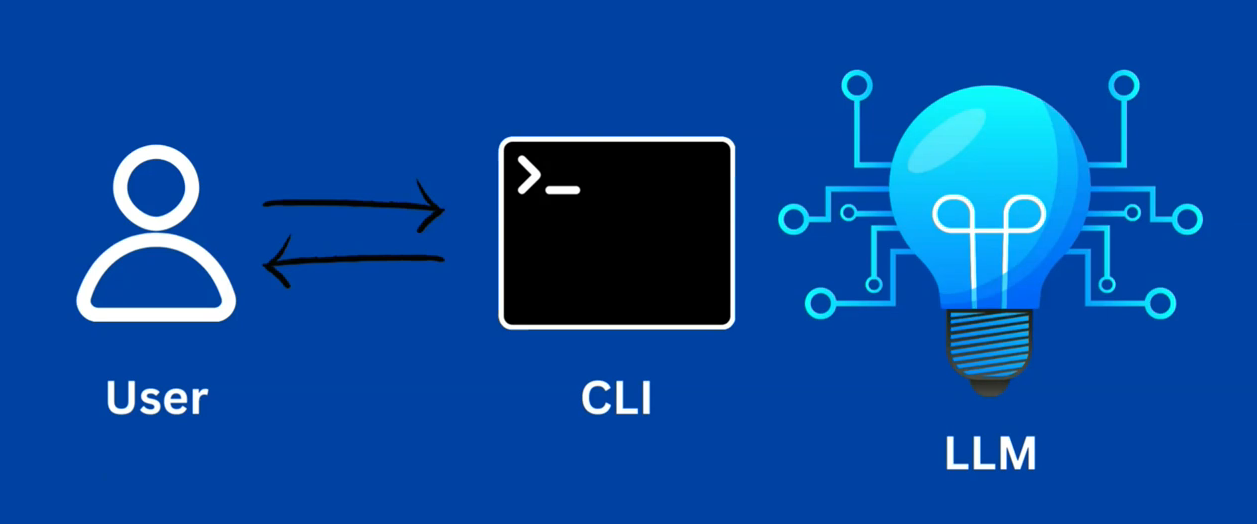
2. 技术栈
2.1 Cobra 命令行工具
Cobra is a library for creating powerful modern CLI applications. Cobra is used in many Go projects such as Kubernetes, Hugo, and GitHub CLI to name a few. This list contains a more extensive list of projects using Cobra.Cobra 是一个命令行程序库,可以用来编写命令行程序。 非常多知名的开源项目使用了 Cobra 库构建命令行,如 Kubernetes、Hugo 等等。2.2 Langchaingo
This is the Go language implementation of LangChain.3. 初始化项目
bash
mkdir llm_cli
cd llm_cli
go mod init llm_cli
# go: creating new go.mod: module llm_cli安装依赖:
bash
go get github.com/spf13/cobra
# go: added github.com/inconshreveable/mousetrap v1.1.0
# go: added github.com/spf13/cobra v1.8.1
# go: added github.com/spf13/pflag v1.0.5安装 Cobra 脚手架工具:
bash
go install github.com/spf13/cobra-cli@latest
# go: downloading github.com/spf13/cobra-cli v1.3.0
# go: downloading github.com/spf13/cobra v1.3.0
# go: downloading github.com/spf13/viper v1.10.1
# go: downloading github.com/spf13/cast v1.4.1
# go: downloading github.com/spf13/afero v1.6.0
# go: downloading github.com/subosito/gotenv v1.2.0
# go: downloading gopkg.in/ini.v1 v1.66.2
# go: downloading github.com/magiconair/properties v1.8.5
# go: downloading github.com/fsnotify/fsnotify v1.5.1
# go: downloading github.com/pelletier/go-toml v1.9.4
# go: downloading golang.org/x/sys v0.0.0-20211210111614-af8b64212486
# go: downloading golang.org/x/text v0.3.7通过脚手架工具初始化项目:
bash
cobra-cli init
# Your Cobra application is ready at初始化目录结构:
.
llm_cli
├── cmd
| └── root.go # 根命令
├── go.mod
├── go.sum
└── main.go # 调用命令入口代码规范:
bash
go mod tidy # 依赖整理
find . -name '*.go' -exec gofmt -w {} \; # 代码格式化4. 增加 chat 子命令
bash
cobra-cli add chat目录结构更新为:
.
llm_cli
├── cmd
| ├── chat.go # 子命令 chat
| └── root.go # 根命令
├── go.mod
├── go.sum
└── main.go # 调用命令入口验证 根命令 是否正常:
bash
go run main.go
# A longer description that spans multiple lines and likely contains
# examples and usage of using your application. For example:
# Cobra is a CLI library for Go that empowers applications.
# This application is a tool to generate the needed files
# to quickly create a Cobra application.
# Usage:
# llm_cli [command]
# Available Commands:
# chat LLM chatbot
# completion Generate the autocompletion script for the specified shell
# help Help about any command
# Flags:
# -h, --help help for llm_cli
# -t, --toggle Help message for toggle
# Use "llm_cli [command] --help" for more information about a command.go
// cmd/chat.go
package cmd
import (
"fmt"
"github.com/spf13/cobra"
)
// chatCmd represents the chat command
var chatCmd = &cobra.Command{
Use: "chat",
Short: "LLM chatbot",
Long: `LLM chatbot`,
Run: func(cmd *cobra.Command, args []string) {
fmt.Println("chat called")
},
}
func init() {
rootCmd.AddCommand(chatCmd)
}验证 子命令 是否正常:
bash
go run main.go chat
# chat called5. 开发
5.1 实现无限循环读取标准输入
关键代码:
go
// cmd/chat.go
// ...
// chatCmd represents the chat command
var chatCmd = &cobra.Command{
Use: "chat",
Short: "LLM chatbot",
Long: `LLM chatbot`,
Run: func(cmd *cobra.Command, args []string) {
// read input lines form the user
// so let's create a new reader that reads from stdin
reader := bufio.NewReader(os.Stdin)
// input we will create an infinite Loop in which the user can ask questions to llm infinitely.
for {
fmt.Print("> ")
// 从输入流中读取字符串直到遇到换行符 '\n' 为止
input, _ := reader.ReadString('\n')
input = strings.TrimSpace(input)
switch input {
// "/bye" 是为了和 Ollama 的终端交互退出 chat 保持一致
case "quit", "exit", "/bye":
fmt.Printf("Exiting ...")
os.Exit(0)
default:
fmt.Println("You said: ", input)
}
}
},
}
// ...bash
go run main.go chat
# > who are you?
# You said: who are you?
# > exit
# Exiting ...5.2 Ctrl+C 退出程序
关键代码:
go
// cmd/chat.go
// ...
// Set up a channel to listen for interrupt signals
signalChan := make(chan os.Signal, 1)
// syscall.SIGINT 表示中断信号,通常由用户按下 Ctrl+C 键触发。
// syscall.SIGTERM 表示终止信号,通常用于请求进程正常终止。
signal.Notify(signalChan, syscall.SIGINT, syscall.SIGTERM)
// 监听到退出信号时,退出程序
go func() {
<-signalChan
fmt.Println("\n Interrupt signal received. Exiting...")
os.Exit(0)
}()
// ...bash
go run main.go chat
# > Hello
# You said: Hello
# > ^C
# Interrupt signal received. Exiting...5.3 Chatbot
安装依赖:
bash
go get github.com/tmc/langchaingo
# go: added github.com/tmc/langchaingo v0.1.12关键代码:
go
// cmd/chat.go
// ...
// 连接 Ollama
// 若不设置 ollamaServerURL 或 环境变量 OLLAMA_HOST, 则默认使用本地 ollama 服务
llm, err := ollama.New(ollama.WithModel("qwen2.5:1.5b"))
if err != nil {
log.Fatal(err)
}
ctx := context.Background()
// Initial LLM prompt phase
fmt.Print("Enter initial prompt for LLM:")
initialPrompt, _ := reader.ReadString('\n')
initialPrompt = strings.TrimSpace(initialPrompt)
content := []llms.MessageContent{
llms.TextParts(llms.ChatMessageTypeSystem, initialPrompt),
}
fmt.Println("Initial prompt receieved. Entering chat mode...")
// input we will create an infinite Loop in which the user can ask questions to llm infinitely.
for {
// ...
switch input {
// ...
default:
// Process user input with the LLM here
response := ""
// 将输入内容添加到上下文中
content = append(content, llms.TextParts(llms.ChatMessageTypeHuman, input))
llm.GenerateContent(ctx, content, llms.WithMaxTokens(1024), llms.WithStreamingFunc(func(ctx context.Context, chunk []byte) error {
fmt.Print(string(chunk))
response = response + string(chunk)
return nil
}))
// 将回复内容添加到上下文中
content = append(content, llms.TextParts(llms.ChatMessageTypeSystem, response))
}
}
// ...整理依赖:
bash
go mod tidy运行程序:
bash
go run main.go chat
Enter initial prompt for LLM: 我正在从事一个涉及使用机器学习和 AI 技术的项目。我对自然语言处理 (NLP) 以及如何使用它来增强软件应用程序中的用户体验特别感兴趣。您能帮我了解基础知识并建议一些实际应用吗?
Initial prompt receieved. Entering chat mode...
> 我应该在开始这个项目之前,先对NLP中的哪些基本概念有所了解?
当然可以!首先,你需要了解以下的基本概念:
1. 语言模型:这是机器学习中的一种技术,它使用大量的文本数据来训练一个模型,该模型能够预测下一个单词或短语。这在自然语言处理(NLP)中非常重要,因为它是理解人类语言的基础。
2. 情感分析:这是一种基于文本的分析方法,用于识别和量化文本中的情感倾向。例如,它可以帮助你了解客户对产品或服务的看法。
3. 词性标注:这是将单词分为名词、动词、形容词等类型的过程。这在理解句子结构中非常重要。
4. 命名实体识别:这是一种技术,用于识别文档中的人名、地名、组织名称等实体。
5. 文本分类:这是一种任务,其中机器学习模型被训练来对文本进行分类,例如将评论分为正面、负面或中性。
6. 机器翻译:这是将一种语言的文本转换为另一种语言的技术。这在跨文化交流和国际业务中非常重要。
7. 情感分析:这是一种技术,用于识别和量化文本中的情感倾向。例如,它可以帮助你了解客户对产品或服务的看法。
8. 基于规则的方法:这种方法是通过编写规则来处理自然语言的,而不是使用机器学习模型。这在某些情况下可能更有效,但在大多数情况下,机器学习方法比基于规则的方法更好。
9. 词向量:这是一种技术,用于将单词表示为数字向量,以便可以像处理其他数据一样处理它们。这在许多NLP任务中都非常有用。
10. 增强现实(AR)和虚拟现实(VR)中的自然语言处理:这是指如何使用机器学习来增强用户与虚拟环境的交互方式。
这些概念是理解自然语言处理的基础,也是你将要开始项目时需要掌握的知识。希望这能帮助你更好地了解这个领域!
> ^C
Interrupt signal received. Exiting...6. 后记
相关链接: