包管理器 ni 源码解读
1. 安装
如果全局安装遭遇冲突,我们可以加上
--force参数强制安装。
npm i -g @antfu/ni2. 体验
在 ni 运行之前,它会检测你的 yarn.lock / pnpm-lock.yaml / package-lock.json 以了解当前的包管理器,并运行相应的命令。
解释下,就是说,使用 ni 在项目中安装依赖时:
- 假设你的项目中有锁文件
yarn.lock,那么它最终会执行yarn install命令。 - 假设你的项目中有锁文件
pnpm-lock.yaml,那么它最终会执行pnpm i命令。 - 假设你的项目中有锁文件
package-lock.json,那么它最终会执行npm i命令。
例如,使用 ni -g vue-cli 安装全局依赖时,默认使用 npm i -g vue-cli。
当然不只有 ni 安装依赖,还有:
nr- runnx- executenu- upgradenci- clean installnrm- remove
ni相关的命令,都可以在末尾追加\?,表示只打印具体执行的命令,不是真正执行。
所以全局安装 ni 后,可以尽情测试,比如 ni \?,nr dev --port=3000 \?,因为仅打印,所以可以在各种目录下执行,有助于理解 ni 源码。目前测试了如下实例:
ll pnpm-lock.yaml
# -rw-r--r-- pnpm-lock.yaml
ni \?
# pnpm i
nr dev --port=3000 \?
# pnpm run dev -- --port=3000假设项目目录下没有锁文件,默认就会让用户从 npm、yarn、pnpm 选择,然后执行相应的命令。
ni \?
# ✔ Choose the agent › yarn
# yarn install
ni \?
# ? Choose the agent › - Use arrow-keys. Return to submit.
# npm
# ❯ yarn
# pnpm但如果在 ~/.nirc 文件中,设置了全局默认的配置,则使用默认配置执行对应命令。
默认是没有这个文件的,需要自己创建,文件内容为
ini格式。
; ~/.nirc
; fallback when no lock found
; 当前项目运行
defaultAgent=npm # default "prompt",也就是选择确认
; for global installs
; 安装全局依赖
globalAgent=npm因此,我们可以得知这个工具必然要做三件事:
- 根据锁文件猜测用哪个包管理器
npm/yarn/pnpm - 抹平不同的包管理器的命令差异
- 最终运行相应的脚本
3. 使用
官方文档见这里。
举几个常用的例子。
3.1 ni - install
ni
# npm install
# yarn install
# pnpm installni axios
# npm i axios
# yarn add axios
# pnpm i axios3.2 nr - run
nr
# 交互式选择命令去执行
# interactively select the script to run
# supports https://www.npmjs.com/package/npm-scripts-info conventionnr dev --port=3000
# npm run dev -- --port=3000
# yarn run dev --port=3000
# pnpm run dev -- --port=3000nr -
# 重新执行最后一次执行的命令
# rerun the last commandnpm-run-script 说明:
npm run-script [command] [--silent] [-- <args>...]
# alias: npm runThe special option -- is used by getopt to delimit the end of the options. npm will pass all the arguments after the -- directly to your script:
npm run test -- --grep="pattern"3.3 nx - execute
nx jest
# npx jest
# yarn dlx jest
# pnpm dlx jest4. 阅读源码前的准备工作
4.1 克隆项目
# 克隆官方仓库
git clone https://github.com/antfu/ni.git
cd ni
# npm i -g pnpm
# 安装依赖
pnpm i
# 当然也可以直接用 ni众所周知,看一个开源项目,先从 package.json 文件开始看起。
4.2 package.json
{
"name": "@antfu/ni",
"version": "0.10.1",
"description": "Use the right package manager",
"files": ["dist", "bin"],
// 暴露了六个命令
"bin": {
"ni": "bin/ni.js",
"nci": "bin/nci.js",
"nr": "bin/nr.js",
"nu": "bin/nu.js",
"nx": "bin/nx.js",
"nrm": "bin/nrm.js"
},
"scripts": {
"ni": "esno src/ni.ts",
// 省略了其他的命令 用 esno 执行 ts 文件
// 可以加上 ? 便于调试,也可以不加
// 或者是终端 npm run dev \?
"dev": "esno src/ni.ts"
}
}
esno为执行ts文件。可--watch实现文件监听。
根据 dev 命令,我们找到主入口文件 src/ni.ts。
4.3 从源码主入口开始调试
// ni/src/ni.ts
import { parseNi } from './commands';
import { runCli } from './runner';
// 我们可以在这里断点
runCli(parseNi);vscode 打开项目,找到 package.json 的 scripts,把鼠标移动到 dev 命令上,会出现运行脚本和调试脚本命令。如下图所示,选择调试脚本。
Command + \即可分屏显示。
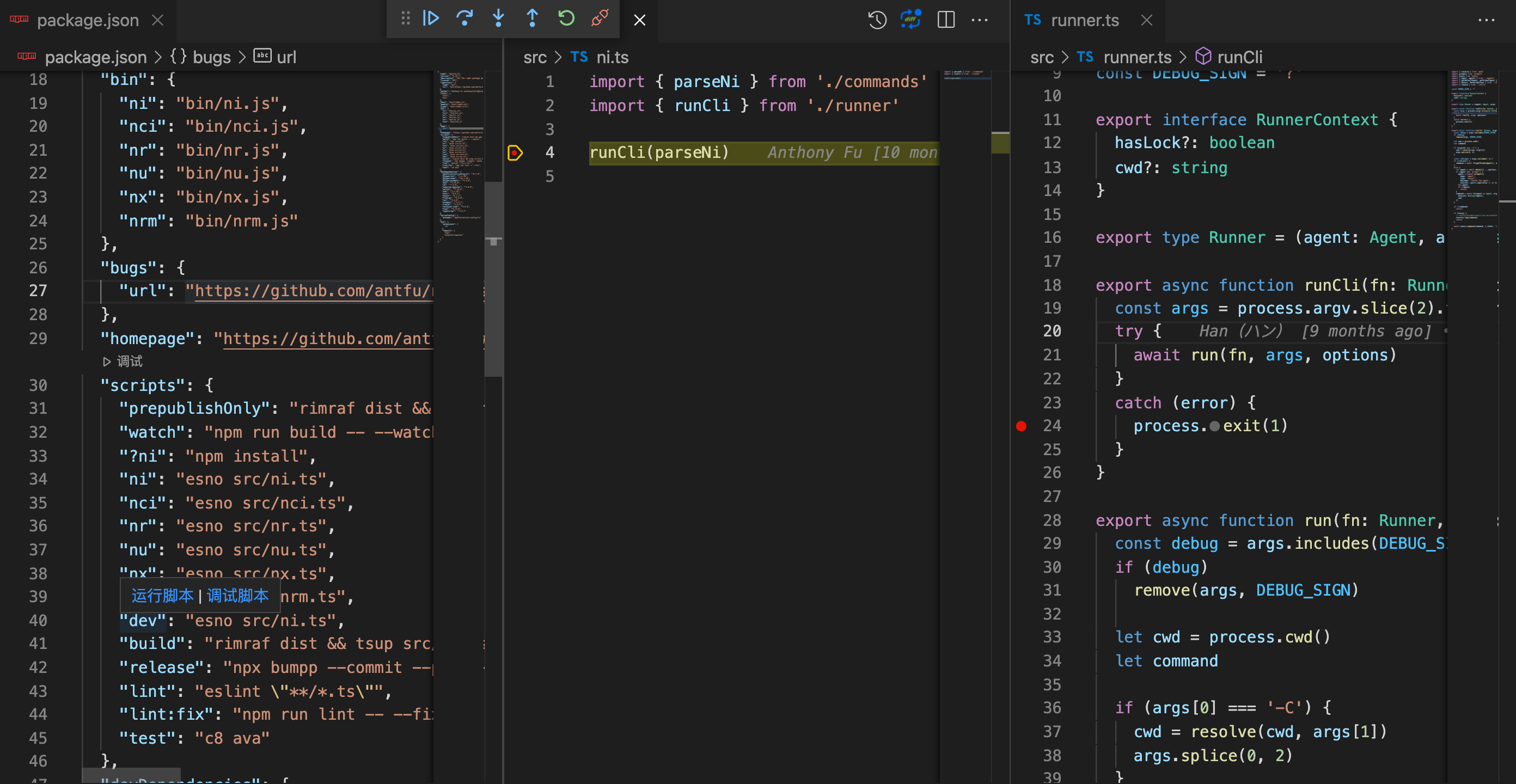
调试按钮解释:
继续(F5): 点击后代码会直接执行到下一个断点所在位置,如果没有下一个断点,则认为本次代码执行完成.单步跳过(F10): 点击后会跳到当前代码下一行继续执行,不会进入到函数内部。单步调试 (F11): 点击后进入到当前西数的内部调试,比如在 fn 这一行中执行单步调试,会进入到 fn 函数内部进行调试。单光跳出 (Shift + F11): 点击后跳出当前调试的函数,与单步调试对应。
5. 主流程 runner
5.1 runCli 函数
这个函数就是对终端传入的命令行参数做一次解析。最终还是执行的 run 函数。
// src/runner.ts
export async function runCli(fn: Runner, options: DetectOptions = {}) {
// process.argv:返回一个数组,成员是当前进程的所有命令行参数。
// 其中 process.argv 的第一和第二个元素是 Node 可执行文件和被执行 JavaScript 文件的完全限定的文件系统路径,无论你是否这样输入他们。
const args = process.argv.slice(2).filter(Boolean);
try {
await run(fn, args, options);
}
catch (error) {
// process.exit 方法用来退出当前进程。它可以接受一个数值参数,如果参数大于 0,表示执行失败;如果等于 0 表示执行成功。
process.exit(1);
}
}我们接着来看,run 函数。
5.2 run 主函数
这个函数主要做了三件事:
- 根据锁文件猜测用哪个包管理器
npm/yarn/pnpm-detect函数 - 抹平不同的包管理器的命令差异 -
parseNi函数 - 最终运行相应的脚本 -
execa工具
// src/runner.ts
// 源码有删减
import execa from 'execa';
const DEBUG_SIGN = '?';
export async function run(fn: Runner, args: string[], options: DetectOptions = {}) {
// 命令参数包含 问号? 则是调试模式,不执行脚本
const debug = args.includes(DEBUG_SIGN);
// 调试模式下,删除这个问号
if (debug) {
remove(args, DEBUG_SIGN);
}
// cwd 方法返回进程的当前目录(绝对路径)
let cwd = process.cwd();
let command;
// 支持指定 文件目录
// ni -C packages/foo vite
// nr -C playground dev
if (args[0] === '-C') {
cwd = resolve(cwd, args[1]);
// 删掉这两个参数 -C packages/foo
args.splice(0, 2);
}
// 如果是全局安装,那么实用全局的包管理器
const isGlobal = args.includes('-g');
if (isGlobal) {
command = await fn(getGlobalAgent(), args);
}
else {
// 猜测使用哪个包管理器,如果没有发现锁文件,会返回 null,则调用 getDefaultAgent 函数,默认返回是让用户选择 prompt
let agent = (await detect({ ...options, cwd })) || getDefaultAgent();
if (agent === 'prompt') {
agent = (
await prompts({
name: 'agent',
type: 'select',
message: 'Choose the agent',
choices: agents.map(value => ({ title: value, value })),
})
).agent;
if (!agent) {
return;
}
}
// 这里的 fn 是 传入解析代码的函数
command = await fn(agent as Agent, args, {
hasLock: Boolean(agent),
cwd,
});
}
// 如果没有命令,直接返回,上一个 runCli 函数报错,退出进程
if (!command) {
return;
}
// 如果是调试模式,那么直接打印出命令。调试非常有用。
if (debug) {
console.log(command);
return;
}
// 最终用 execa 执行命令,比如 npm i
// https://github.com/sindresorhus/execa
await execa.command(command, { stdio: 'inherit', encoding: 'utf-8', cwd });
}根据入口我们可以知道。
runCli(parseNi);
run(fn);
// 这里 fn 则是 parseNi我们学习完主流程,接着来看两个重要的函数:detect 函数、parseNi 函数。
6. 底层函数
6.1 根据锁文件猜测用哪个包管理器(npm/yarn/pnpm) - detect 函数
主要就做了三件事情:
- 找到项目根路径下的锁文件。返回对应的包管理器
npm/yarn/pnpm。 - 如果没找到,那就返回
null。 - 如果找到了,但是用户电脑没有这个命令,则询问用户是否自动安装。
// src/agents.ts
// 源码有删减
export const LOCKS: Record<string, Agent> = {
'pnpm-lock.yaml': 'pnpm',
'yarn.lock': 'yarn',
'package-lock.json': 'npm',
};
export const INSTALL_PAGE: Record<Agent, string> = {
pnpm: 'https://pnpm.js.org/en/installation',
yarn: 'https://yarnpkg.com/getting-started/install',
npm: 'https://www.npmjs.com/get-npm',
};// src/detect.ts
// 源码有删减
import process from 'node:process';
export interface DetectOptions {
autoInstall?: boolean;
cwd?: string;
}
export async function detect({ autoInstall, cwd }: DetectOptions) {
// 根据当前目录向上一层遍历,找到匹配到的锁文件
const result = await findUp(Object.keys(LOCKS), { cwd });
// 若匹配到锁文件,则获取对应的包管理器 npm/yarn/pnpm
const agent = result ? LOCKS[path.basename(result)] : null;
// 判断包管理命令是否已全局安装,若没有安装,则提示安装
if (agent && !cmdExists(agent)) {
if (!autoInstall) {
console.warn(`Detected ${agent} but it doesn't seem to be installed.\n`);
// 大多数 CI 服务器会自动设置 process.env.CI = true
if (process.env.CI) {
process.exit(1);
}
// 终端可点击官网下载介绍
const link = terminalLink(agent, INSTALL_PAGE[agent]);
const { tryInstall } = await prompts({
name: 'tryInstall',
type: 'confirm',
message: `Would you like to globally install ${link}?`,
});
if (!tryInstall) {
process.exit(1);
}
}
// 全局安装,有 node 环境就会有 npm,所以这里通过 npm 安装即可。
await execa.command(`npm i -g ${agent}`, { stdio: 'inherit', cwd });
}
return agent;
}接着我们来看 parseNi 函数。
6.2 抹平不同的包管理器的命令差异 - parseNi 函数
// src/commands.ts
// 源码有删减
export const parseNi = <Runner>((agent, args, ctx) => {
// 支持 ni -v 命令行,打印版本号
if (args.length === 1 && args[0] === '-v') {
console.log(`@antfu/ni v${version}`);
process.exit(0);
}
// ni 直接运行,默认执行安装
if (args.length === 0) {
return getCommand(agent, 'install');
}
// 若为全局安装依赖
if (args.includes('-g')) {
return getCommand(agent, 'global', exclude(args, '-g'));
}
// 省略一些代码
// 即使有 lockfile 的存在,也无法保证在持续集成环境中每次安装依赖都和开发时一致。
// 因为可能存在 package.json 和 lockfile 版本号不匹配并需要更新依赖版本的情况。
// 必须存在 lockfile 且依赖版本和 package.json 匹配时才会安装依赖,否则报错。
if (args.includes('--frozen')) {
return getCommand(agent, 'frozen', exclude(args, '--frozen'));
}
return getCommand(agent, 'add', args);
});通过 getCommand 获取命令。
// src/agents.ts
// 源码有删减
// 一份配置,写个这三种包管理器中的命令。
export const AGENTS = {
npm: {
install: 'npm i',
},
yarn: {
install: 'yarn install',
},
pnpm: {
install: 'pnpm i',
},
};// src/commands.ts
// 源码有删减
export function getCommand(agent: Agent, command: Command, args: string[] = []) {
// 包管理器不在 AGENTS 中则报错
// 比如 npm 不在
// 正常不会出现这种情况,代码逻辑校验用
if (!(agent in AGENTS)) {
throw new Error(`Unsupported agent "${agent}"`);
}
// 获取命令 安装则对应 npm install
const c = AGENTS[agent][command];
// 如果是函数,则执行函数。
// 目前没有这种场景。
if (typeof c === 'function') {
return c(args);
}
// 命令 没找到,则报错
if (!c) {
throw new Error(`Command "${command}" is not support by agent "${agent}"`);
}
// 最终拼接成命令字符串,{0} 代表 参数列表
return c.replace('{0}', args.join(' ')).trim();
}6.3 最终运行相应的脚本
得到相应的命令,比如是 npm i,最终用这个工具 execa 执行最终得到的相应的脚本。
// 详见 src/detect.ts 中 detect 函数
await execa.command(command, { stdio: 'inherit', encoding: 'utf-8', cwd });7. 脚本构建
{
"main": "dist/index.js",
"module": "dist/index.mjs",
"types": "dist/index.d.ts",
"scripts": {
"build": "rimraf dist && tsup src/ni.ts src/nci.ts src/nr.ts src/nu.ts src/nx.ts src/nrm.ts src/index.ts --format cjs,esm --dts"
}
}rimraf为删除目录或文件的 npm 包,等价于rm -rf。tsup打包ts文件到dist目录,支持cjs,esm文件输出。--dts为.d.ts文件输出。
我们看下 src/index.ts 的内容:
// src/index.ts
export * from './commands';
export * from './config';
export * from './detect';
export * from './runner';
export * from './utils';我们发现 ni 不仅支持了常用的包管理器命令的封装,并且暴露了一些自身的方法供外部调用。
8. 后记
我们看完源码,可以知道这个神器 ni 主要做了三件事:
- 根据锁文件猜测用哪个包管理器
npm/yarn/pnpm-detect函数 - 抹平不同的包管理器的命令差异 -
parseNi函数 - 最终运行相应的脚本 -
execa工具
我们日常开发中,可能容易 npm、yarn、pnpm 混用。有了 ni 后,可以用于日常开发使用。